Bored
tracing a logo for hours? You’ll be amazed what we’ve to offer you today!
Designers
reading this will understand this, it takes a hell of a time to convert a logo
into vector file and we’re not even talking about the price of the software
itself like adobe illustrator. This software cost some real dollars!
And for some
who aren’t designers, you can make some good pocket money through this, in this
blog post I’m going to share a software I discovered while I was feeling lazy
to trace a logo to convert it into vector and suddenly found a gem.
This
software is called ‘Vector Magic’ and you can download it by
using a download link down below the article. Many Youtubers even encouraged it
but some people didn’t get it.
So, long
story short, you just import your low-res image into this software and choose a
mode you want software to work on. Lazy people like me will prefer ‘Complete
Automation’ Mode and voilà you’ll get a vector logo with desired
setting if you prefer to change. After all changes you want you choose ‘Quick
Save’ and select location and you’re done.
Vector Magic
supports many file formats like .ai, pdf, .jpg, png, .psd, .bmp, .gif and many
more. It’s only 16MB offline installer software
which require only 1GB of ram and your good to go.
Now, l’ve
claimed people can make some bucks using this software above, yes! Just create
an account on Fiverr and create your gigs on Raster to Vector.
Now in Market people are charging from $5 to 25$ per logo with different value
provided with logo. Many teenagers and newbie freelancers are using these
software approach or automatic mode like me.
I’ve tried
this software myself it’s not perfect but it can do your job with 80% accuracy,
you just need to do some tweaks in the end to make it perfect. You can see 1
sample I’ve attached below so you can have a better idea how good it is.
And for a
bonus, you can even change background of the logo, like if you’re working with
a jpg file and your logo also have a background like above sample you can
remove it in one click only! Isn’t that insane.
And if you
think your logo needs some more colors or you want to target specific amount of
colors you can do that too. It’s mind blowing to see these features in a 16MB
software for desktops.
It also
provides you batch processing and easily vectorizes huge images. It comes in
preview to inspect result window so you can export your work with astonishing
details.
You can see
software interface down below; this software is the simplest thing I’ve ever
seen. It doesn’t come with top-notch UI but still works as advertised.
This
software is lighting fast just double click and it pops up in front of you
instantly. I’ll encourage you to try out this software and see how awesome it
is.
Requirements
For Vector Magic:
- Windows:
7/8/10.
- RAM: 512 MB
- Free Disk Space:
100 MB.
Conclusion
Vector Magic
is a useful tool for transforming images into vector files. The reason of this
software famousness is because it gives you the elastic to choose what you
wanted to change. With the help of its new features, you can achieve photos to
vector output without any struggle.
In the end,
I’ll rate this software like:
- 8/10 for
accuracy.
- 6/10 for
user experience.
- 9.5/10 for
speed and performance.
Have you
used this software? What are your thoughts about this? Comment below to tell
your thoughts, we’ll love to discuss them. Thanks

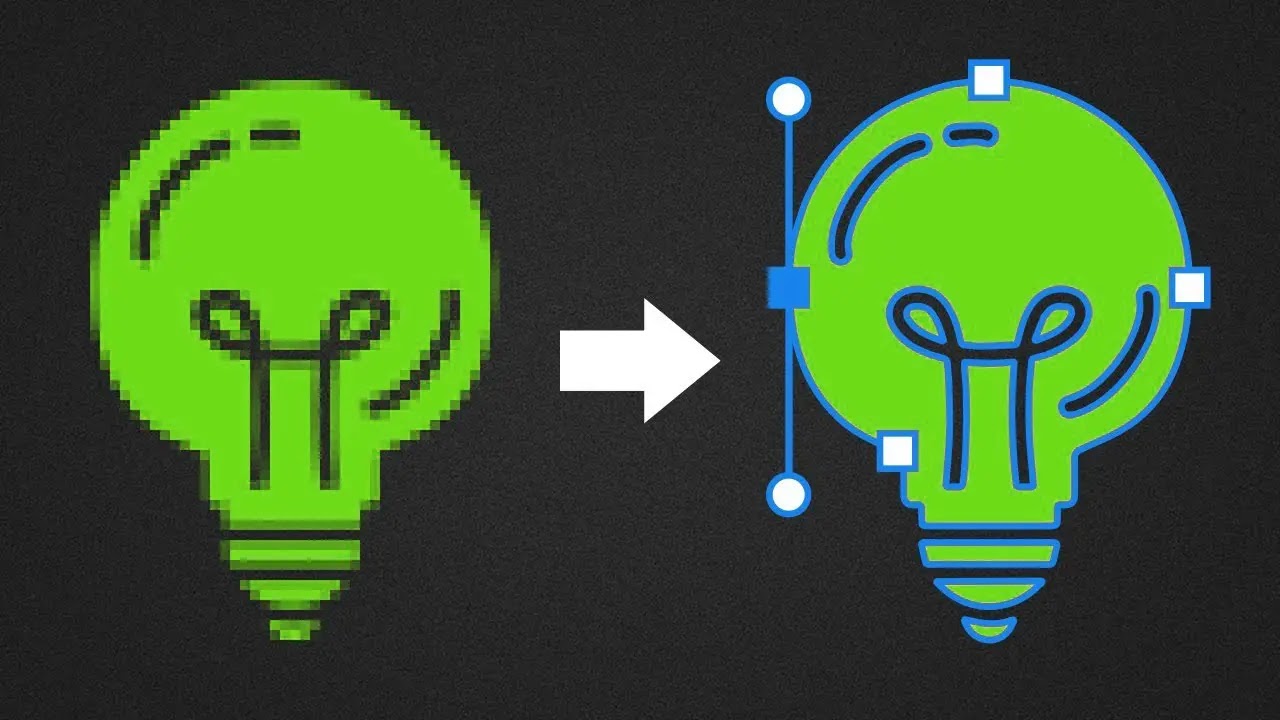



![Microsoft All In One App Out Now! [Download Link]](https://blogger.googleusercontent.com/img/b/R29vZ2xl/AVvXsEjCvr2abWBSOGGuor1TDujjOinz955lWrv9r9DTODl34TFpdX67fG7tN5i1632u5IVgBAqIKGSLnjzBgDqnOkkoU9o-pNZV7ta9iV-4NjVLi6FP0dpVjWYHXbRI18WQcMY6WLeOGnhJVPA/s72-c/microsoft-office-ios-preview-setup.png)



well-explained
ReplyDeleteRaster to Vector Conversion in UK