HOW TO FIX COMPUTER HANG OR LAG -LIFESAVER TRICK
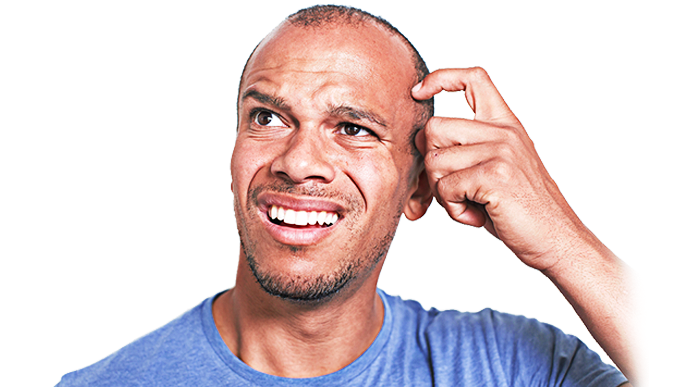
COMPUTER HANG -We are Review Garage and today We are going to show you how to stop computer hang.
Let’s go to our computer and there is nothing more frustrating than when your computer just locks upon you and programs stop responding.
So say I have a program open right here and it is frozen up, it
is not letting me click on anything it is just flat locked up. I want to close
out that program and restart it.
So what I am going to do is down here on my
taskbar somewhere I am going to right-click on a blank area and I am going to
pull up what is called the task manager and the task manager shows a list of
all the programs that are running on your pc and.
If this computer program
actually was locked up it would have something like not responding or something
like that showing.
Let's just click on that and press the end task and that
closed out the computer program and as you can see it is no longer running
here. Now that kind of fixes that after it is frozen, how can I stop that from
computer hang in the future.
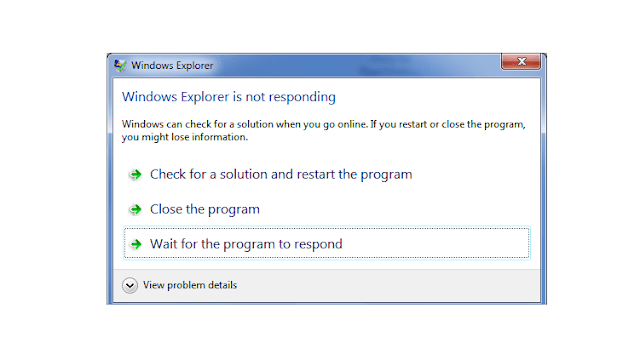
Well, typically when you have a programmed computer hang up it
is because it is competing with resources for other programs or it is usually
some sort of software program
But I am going to show you how to get a list of some of the programs running in the background that could be competing with that program.
But I am going to show you how to get a list of some of the programs running in the background that could be competing with that program.
METHOD TO SOLVE HANG & LAG:
Click on your start program and go up to run-on yours or on Windows XP and on Vista I am just going to type in MS Config here in the search bar and click on "MSConfig" which is Microsoft Config and on Vista you have to be an administrator to run it so I am going to say continue and what I am interested in is the start-up task.
These are the list of all the programs that run when my computer startup
and as you can see there is a bunch of them so the programs that I run are going
to be competing with all of these programs for resources while they are running.
So what want to do is just uncheck the ones that know I am not going to use or
I don't know what they are, don't need them,
I'm just going to uncheck them and
once I am done unchecking the ones that I know I don't want I am just going to
scroll down to the bottom and click okay.
Now it is going to then ask if you want to go ahead and reboot
and make those changes permanent and you can do so by clicking on restart or if
you have to continue using your computer you can hit exit.
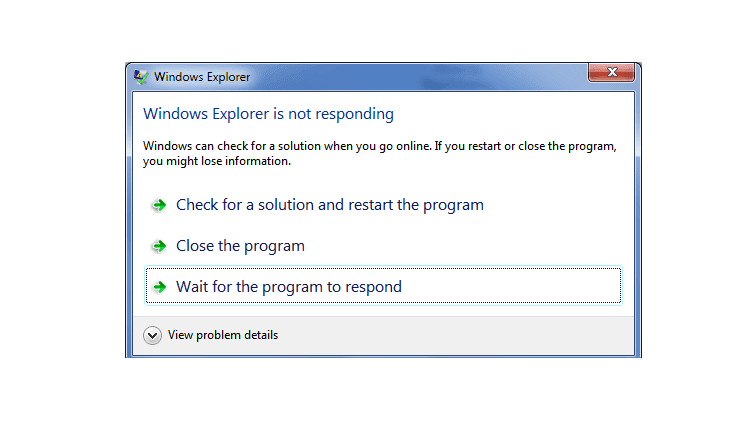
If this trick helped you to fix pc hang problems than comment with yes

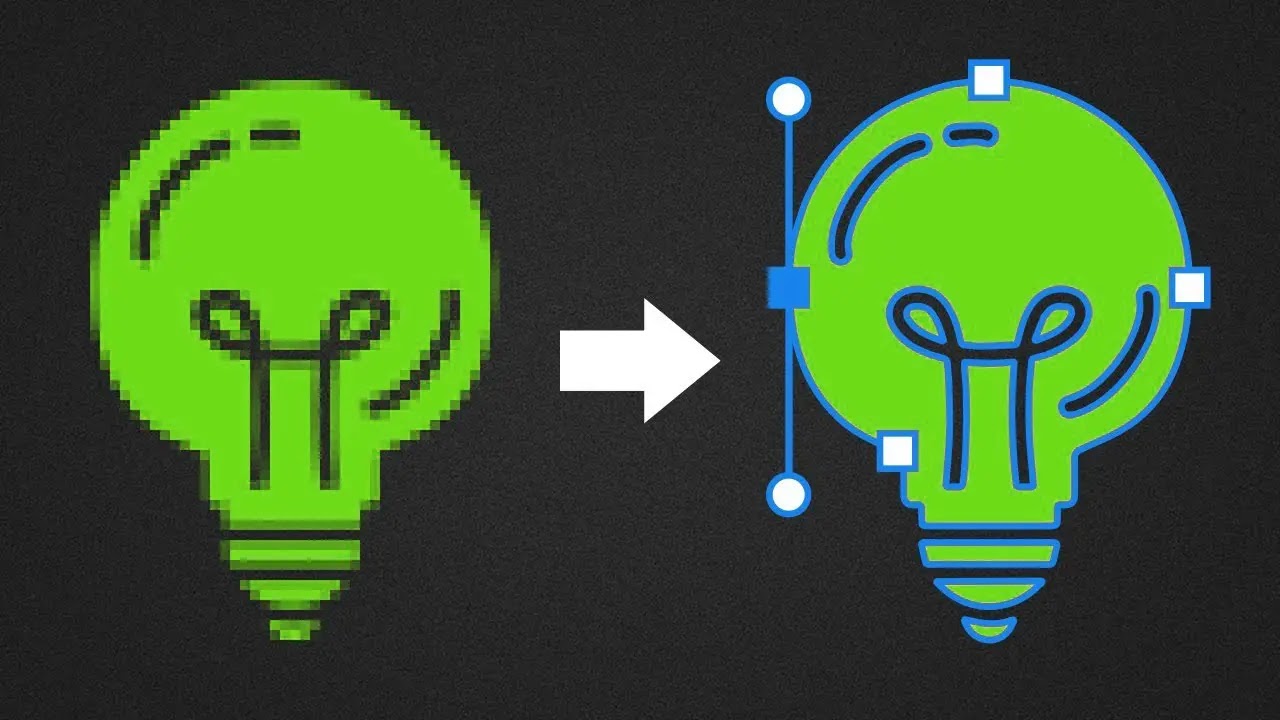



![Microsoft All In One App Out Now! [Download Link]](https://blogger.googleusercontent.com/img/b/R29vZ2xl/AVvXsEjCvr2abWBSOGGuor1TDujjOinz955lWrv9r9DTODl34TFpdX67fG7tN5i1632u5IVgBAqIKGSLnjzBgDqnOkkoU9o-pNZV7ta9iV-4NjVLi6FP0dpVjWYHXbRI18WQcMY6WLeOGnhJVPA/s72-c/microsoft-office-ios-preview-setup.png)


