How To Kick Someone Off From Your Wi-Fi - No Root

[KICKOFF PEOPLES FROM WI-FI] - hey, what's up guys @Review Garage here back with another blog.
I'm going to show you guys how you can block any user from your Wi-Fi router
using your Android smartphone and it doesn't require root permission.
so with that being said let's get started first you need to
head over to your router login page.
if you don't know what is it? Go & grab your
router and find the router login page and login ID and also the password at the backside of the router.
STEPS TO BLOCK SOMEONE

DHCP AND DHCP CLIENT LIST - this is the list of those devices which are connected to your hotspot and the mac address of the devices will be right there.

on the off chance that you cannot find you're gadget and which to block and which to utilize! I have a solution for you.
head over to play store and install the FING NETWORK tools
then launch the app and click on the Refresh icon this is the list of connected
devices.
 |
| This App is not sponsored its a freeware application available on play store. |

It lets you see the OEM and sometimes the model
number of connected devices that you want to block.
Now copy the MAC ADDRESS and then head over to WIRELESS
> MAC FILTERING then click on > ADD NEW.

as you will see you can't paste text, don't stress type some irregular content and select them then you will discover the choice to glue,


as you will see you can't paste text, don't stress type some irregular content and select them then you will discover the choice to glue,

is the MAC ADDRESS
at that point enter the gadget name - which or whose gadget.

click on SAVE now click on ENABLE as you can
see the device is disconnected from your router.
If u want to enable the device if you want to enable the device.
TO AGAIN ALLOW SOMEONE
Snap-on MODIFY at that point click on DISABLED

And now the gadget can interface with your Wi-Fi. in the event that you need to block the gadget again click on MODIFY, at that point click on ENABLED and SAVE.

CONCLUSION
if this blog gets 20 comments I will surely make a blog on how to limit Wi-Fi speed for others don't forget to subscribe to our website.
that's it for this blog thanks for reading smash the share button. And if it's helpful for you then recommend this to your friends!
This instructions deals with iPhones also u simply need to utilize safari rather chrome IOS.

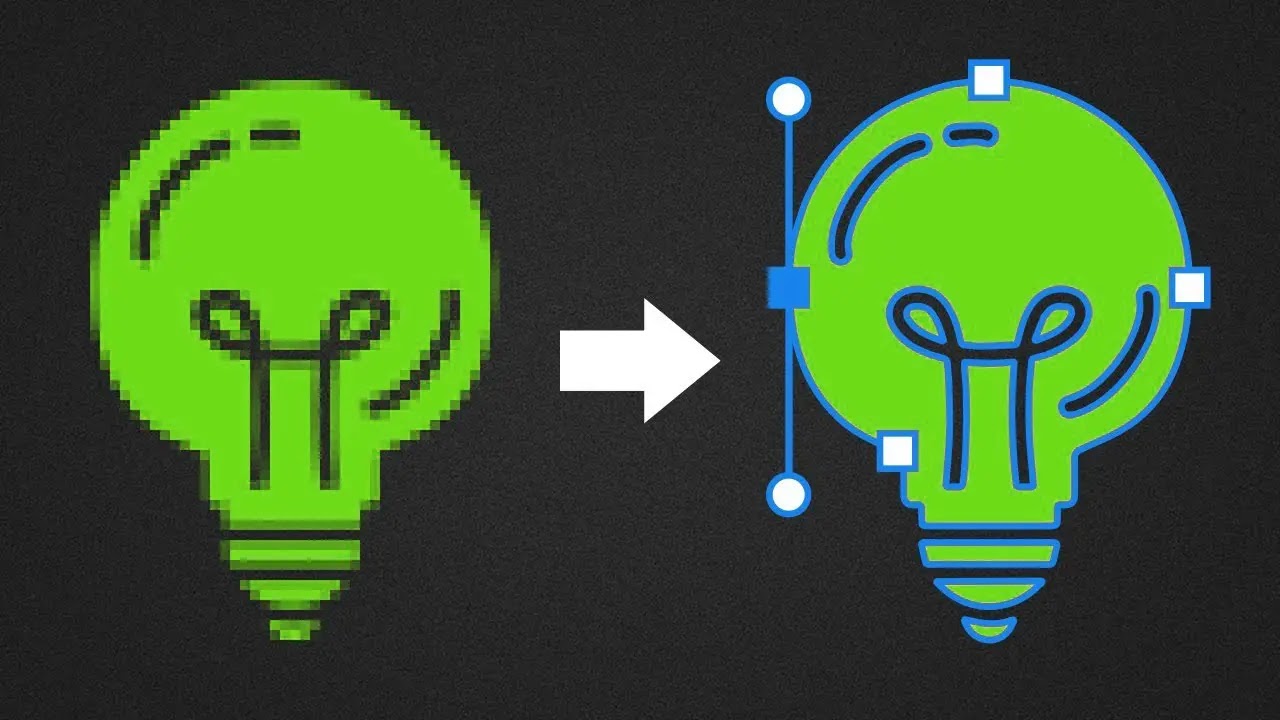



![Microsoft All In One App Out Now! [Download Link]](https://blogger.googleusercontent.com/img/b/R29vZ2xl/AVvXsEjCvr2abWBSOGGuor1TDujjOinz955lWrv9r9DTODl34TFpdX67fG7tN5i1632u5IVgBAqIKGSLnjzBgDqnOkkoU9o-pNZV7ta9iV-4NjVLi6FP0dpVjWYHXbRI18WQcMY6WLeOGnhJVPA/s72-c/microsoft-office-ios-preview-setup.png)


