Play YouTube Video In Background - Without App

Hey what's going on everybody its @ReviewGarage here and today I'm gonna show you how to play YouTube videos in background on your Android phone or iPhone so
Normally we will play our YouTube videos on YouTube app for our Android or iPhone and if we want
to play any music video or any video in the background we can't do that we just
have to keep open this app so
WHAT WE NORMALLY DO?
We can play YouTube
videos so normally you can't do this with this application but there is
away so you don't need to download an additional app if you don't use a browser
you may have to download the browser but the browser is default so

I'm using the Android it should be same for the iPhone so you
just have to open the Google Chrome-like that and go to YouTube website from Google Chrome okay.
STEPS TO PLAY YOUTUBE VIDEO IN BACKGROUND
I'm gonna go to the youtube.com YouTube in the browser and in an application it will look similar something like you notice every day, and now you just have to search your favorite video which you want to
play in the background so
let's say I want to play a song in background, it begin by “silent Penta” okay now you have to click on three-dot menu of the Google Chrome-like that and it should be same on iOS okay.
If you use Safari, click on your menu button and after that,
it will show the option desktop site at least it's here in Google Chrome if you
don't see in Safari if your iPhone user you may have to download the Google

Chrome. Go to its OPTION now click on DESKTOP
SITE okay just check it like that and you will see the site will change it
will show you the PC version of YouTube and
as you know in PC.
We can play any video music anything on YouTube and minimize the browser and then do other stuff you can do the Gameplay or you can do anything like write a note you know in desktop.
it's easy to play the YouTube videos in background so yeah doing in phone
it's not that complicated in the phone all you have to know is that you know turn on
the desktop side so
You can access the desktop version of YouTube and it will allow you to play the YouTube videos in background, so that's easy as hell so once he has turned on the desktop side now play.
DIDN'T GET IDEA?
HOW TO REQUEST DESKTOP SITE
CLICK HERE TO KNOW (DETAILED PROCESS): HERE

You will see there's a notification that it's playing okay now you just have to minimize it when you minimize it messed up but you can again click on this button if you press on next it will play the next song or the next video so
You just have to click on play button and, it will start playing
in the background you can do other stuff you can play a game you can do anything
you won't even on your phone
Just Save your 100 Dollars Instead Of spending on Spotify.
CONCLUSION
It works the same as a PC so I think that's it that's how you
play the YouTube videos in the background. Yeah
hope you enjoyed this little trick and if you

Ever wanted to play any beauty videos or music in the background
that's how you do it without any additional application only thing you need is a browser that's it so
If you don't have a Google browser, I will put a link below so,
you can go there and download the Google browser.
It still works in October 2019!without any additional app
NOTE-:
On your iPhone, if your routine Safari browser user, you don't have to allow the desktop-sites, just play the song in safari minimalize the browser then resumes the song from the switching center.

DOWNLOAD CHROME (ANDROID): HERE
DOWNLOAD CHROME FOR IOS: HERE

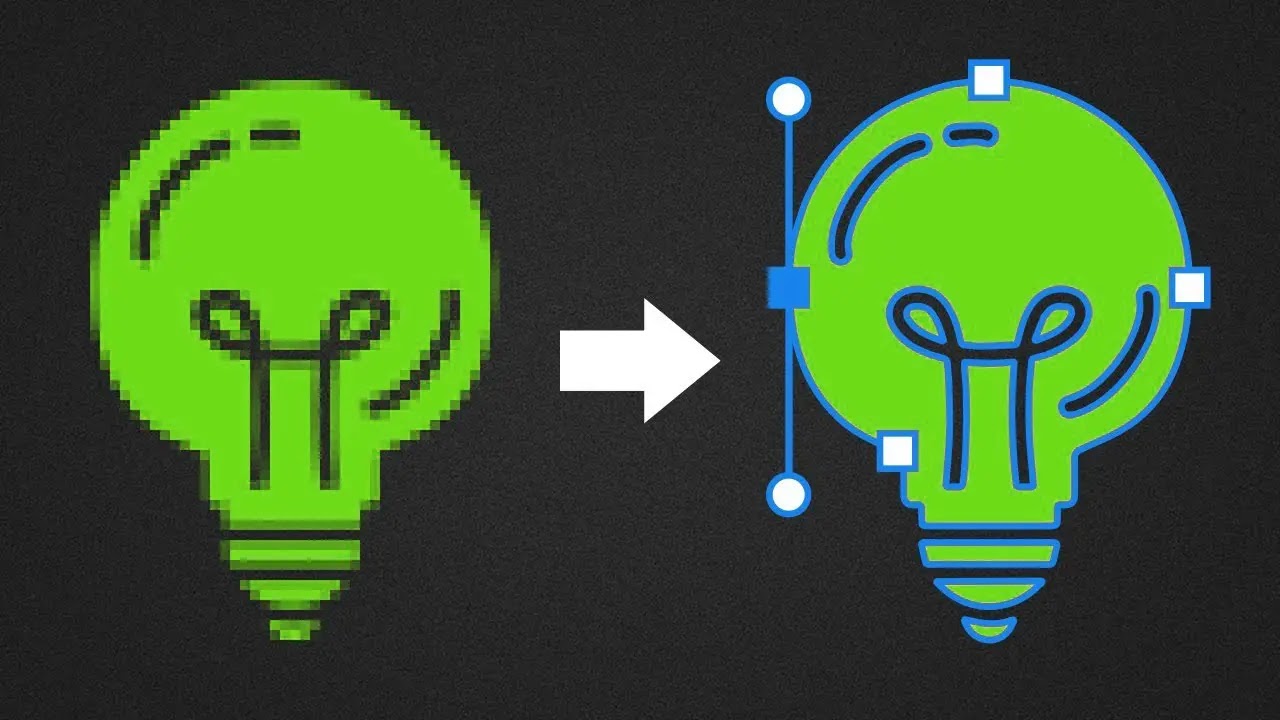



![Microsoft All In One App Out Now! [Download Link]](https://blogger.googleusercontent.com/img/b/R29vZ2xl/AVvXsEjCvr2abWBSOGGuor1TDujjOinz955lWrv9r9DTODl34TFpdX67fG7tN5i1632u5IVgBAqIKGSLnjzBgDqnOkkoU9o-pNZV7ta9iV-4NjVLi6FP0dpVjWYHXbRI18WQcMY6WLeOGnhJVPA/s72-c/microsoft-office-ios-preview-setup.png)


