How To Enable Dark Mode For Google Chrome | ReviewGarage

These days everything is getting dark-themed, Android, iOS,
Apps, Software, etc. It's not like Google Chrome doesn't have a Dark Mode
actually it does, but sadly it is only limited to Chrome interface, it doesn't
make other websites you visit dark.
DARK MODE - FOR ALL WEBSITES
But starting from the Chrome version 78 you can actually
enable the Dark Mode for all websites Since this is an experimental feature you
have to enable it from hidden settings. Don't worry follow the blog below and
learn how to enable true dark mode in Chrome and URL for hidden settings.
TRUE DARK MODE – GOOGLE CHROME
Today I'm really excited to show you guys that true dark
mode in Google Chrome so what I mean by true I mean it's amazing so it will not
just affect the Google Chrome system it will actually affect the sites too so
it doesn't matter what site you visit everything will be dark even the Google website.

So there is no dark theme in the
web site so it doesn't matter what site you visit after enabling the dad mode a
newer version of Google Chrome you can just turn your browser just all black
dark so yeah let's do this.
PROCEDURE
- First of all, you can make sure you go to about Google chrome and
- Make sure that you have the Google Chrome version 78 something.
- So click on the address bar of Google chrome.
- Type CHROME://FLAGS/
- Hit enter and it will open the settings like it's a hidden setting.
- So type dark mode in the search bar given there.
You'll have more than one result so what we are looking is the “force dark mode for web contents” so this is the thing we have to enable so right now it's default so we have to click on enabled ok and we have to relaunch our Chrome.
And there you go you got your dark theme just for a sample visit the Google Chrome site. Looks amazing? You will see Google Chrome is dark.
Don't worry I will put syntax down below so you can just copy and paste it.
DARK MODE FOR CHROME ON MACOS
- Open 'System Preferences', click 'General', select 'Appearance'.
- Select the 'Dark' alternative. Similarly as with Windows, all apps with a native dark mode will change automatically with no further contribution from you.
DARK MODE FOR CHROME ON IOS
Google hasn't discharged a dark mode for Chrome on iOS,
however, it's a work in progress and may get access with the program's next
significant update. We'll refresh this article with directions on initiating it
when it shows up. For now, you can utilize the Invert feature to accomplish a
comparable impact.
- Open 'Settings' and select 'General > Accessibility > Display accommodations'.
- Switch 'Classic Invert' to invert the colors of everything on your gadget's screen, or 'Keen invert' to disregard pictures however invert everything else.
NOTE:
The feature isn't yet completely executed, so you won't
discover it in the principle menu, yet you can give it a shot by visiting chrome://flags/#enable-force-dark, and
flipping the change to 'Enable'.
Presently, in case you're utilizing Chrome in dark mode, all
sites ought to automatically change color to coordinate. The feature isn't
immaculate yet, so a few locales may look somewhat peculiar, however, it
generally functions admirably.
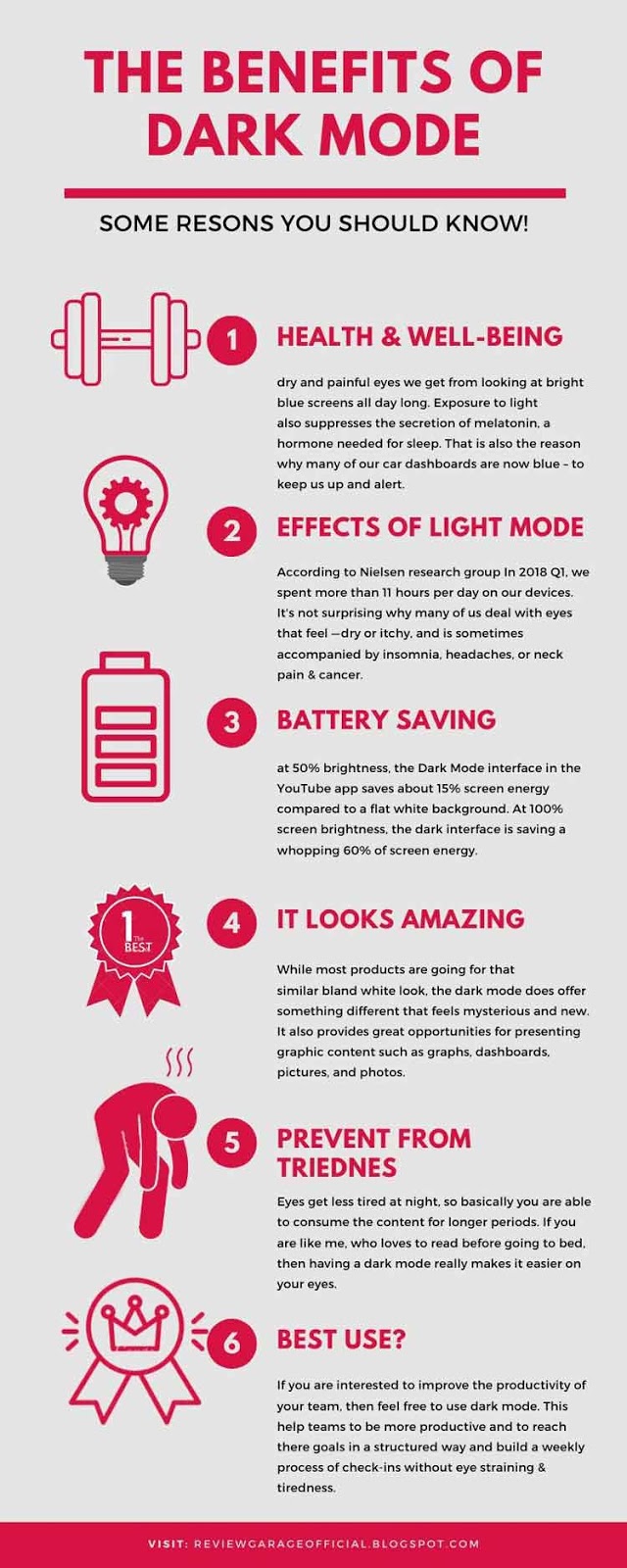 |
| For Better Preview Download this image via [Long Pressing The Image] |
DISABLE DARK THEME AGAIN
CONCLUSION
SMALL TIP:
You can see if you have Mac Windows Linux doesn't matter
what device you are using if we have chrome you can enable this feature in any
device Android iOS I don't know if they have mentioned the iOS
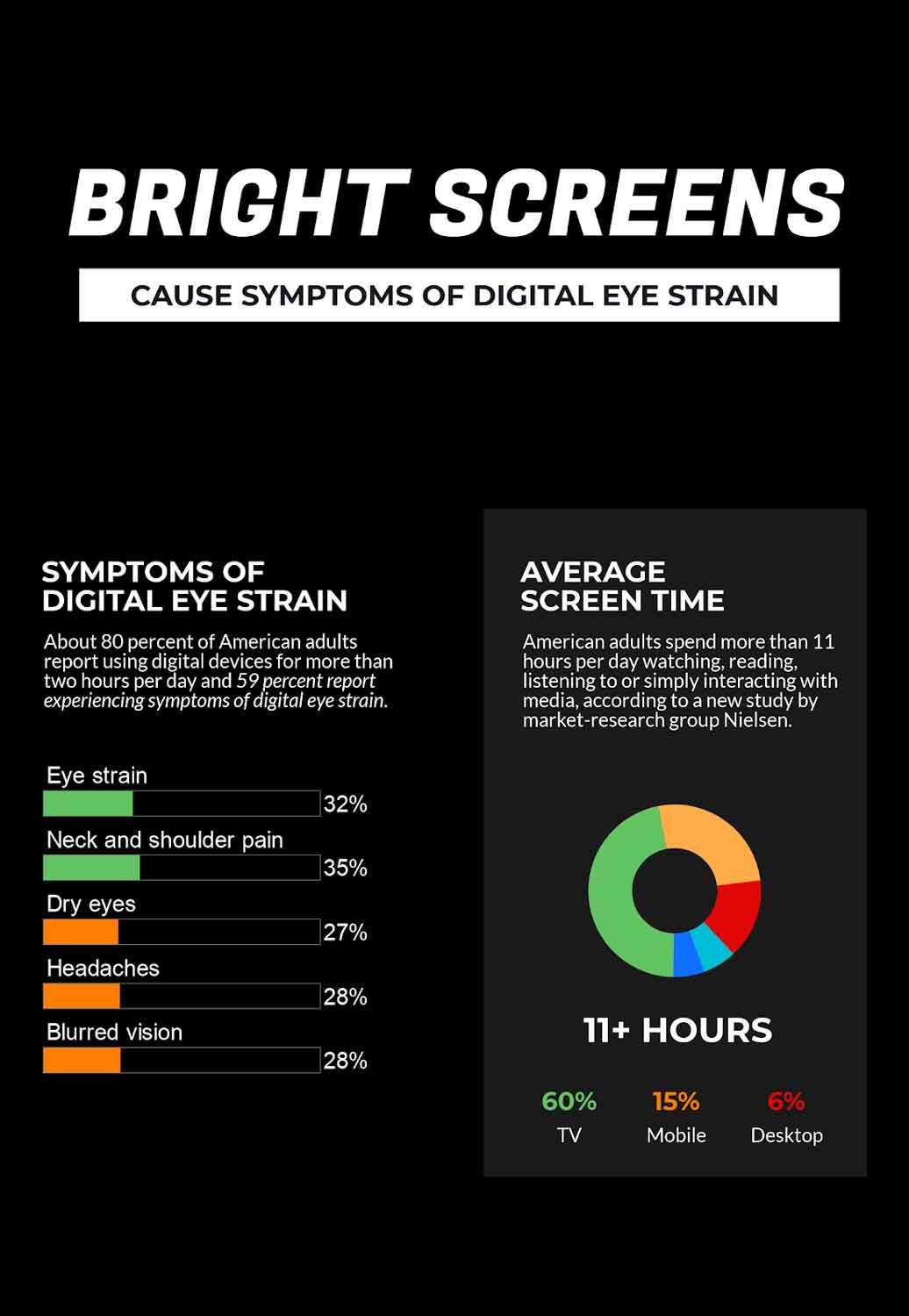 | |
|
But they haven't mentioned the iOS but Android for sure so
if you have an Android phone you can do the same thing and you'll have entire
you know dark-themed Google Chrome maybe someday I will make a video on it for
Android so that's it I will see in the next 20 years alpha - okay
COPY THIS CODE: CHROME://FLAGS/
COPY THIS CODE: CHROME://FLAGS/#ENABLE-FORCE-DARK
RELATED QUERIES
- Chrome Dark Mode Windows 7
- Google ChromeDark Mode Android
- Chrome Dark Mode Windows 10
- Chrome Dark Mode Pc
- Chrome Dark Mode Ios
- Chrome Dark Mode Mac
- Google Chrome Dark Mode Windows 10

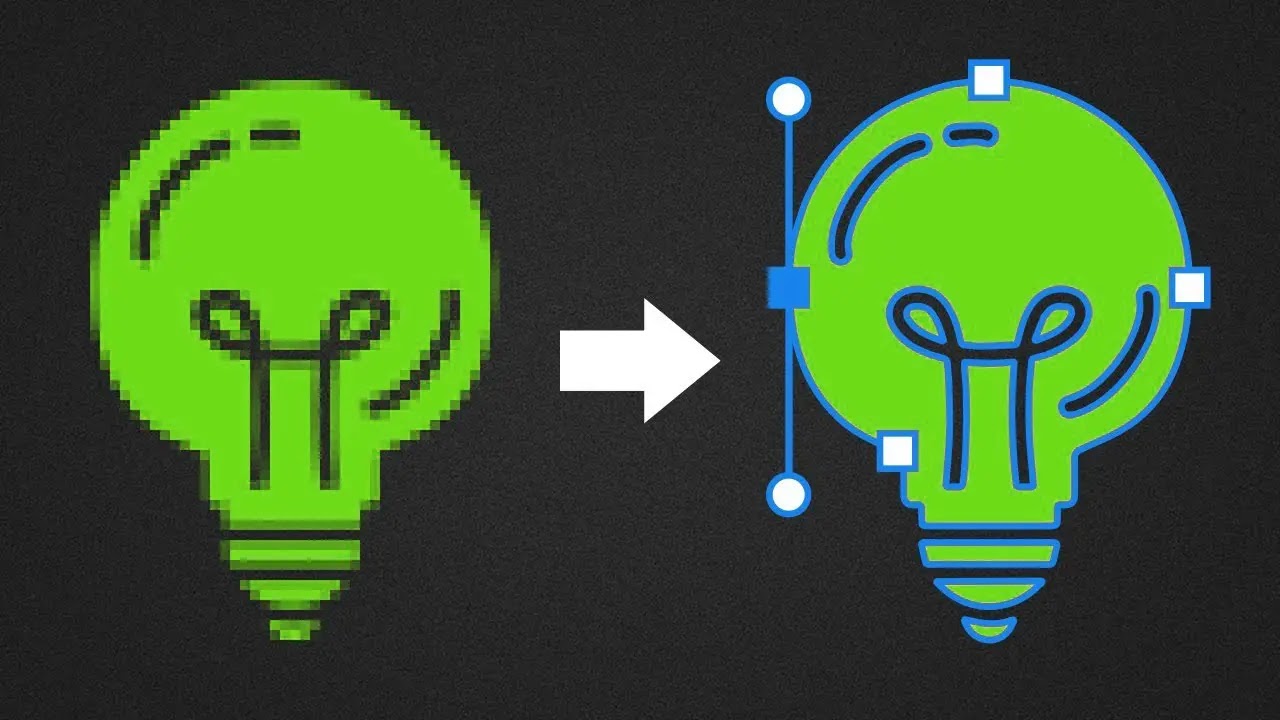



![Microsoft All In One App Out Now! [Download Link]](https://blogger.googleusercontent.com/img/b/R29vZ2xl/AVvXsEjCvr2abWBSOGGuor1TDujjOinz955lWrv9r9DTODl34TFpdX67fG7tN5i1632u5IVgBAqIKGSLnjzBgDqnOkkoU9o-pNZV7ta9iV-4NjVLi6FP0dpVjWYHXbRI18WQcMY6WLeOGnhJVPA/s72-c/microsoft-office-ios-preview-setup.png)


