Top Ad Blocker Apps That Ad Platform Hates

Ads on Android, no doubt are highly annoying to any and every user when using an app. Where from the developer point of view, having in-app ads are crucial to monetizing apps, considering the same from a user’s perspective is a bit more frustrating and irritating.
While you cannot stop using an app just because it is flooded with ads, you can very well integrate pop up blocker for Android to get rid of unwanted and displeasing third-party ads or Google ads.
Though a plethora of apps pledges to provide ad-free premium version, hardly do they stand by their words. So, to ease your concern, we have enlisted a few of the best ad-blocker for Android that is efficient enough to abide by what it guarantees to attain.
Ad-block is an essential experience for many people. Ruthless advertising can decay experiences, chiefly while browsing, playing games or viewing videos.
Adblocker apps aren’t generally in the Play Store. You can read here to find out why? Thus, utmost of the apps on the list need a 3rd party download & installation. We didn’t have any problems doing so, but you may be a bit anxious.
Also, more and more sites and services allow for payment in lieu of advertisements. We don’t recommend over ad-blocking because it lets the creators of the content to earning a living.
- Just a thought.
ADAWAY (IF ROOTED)
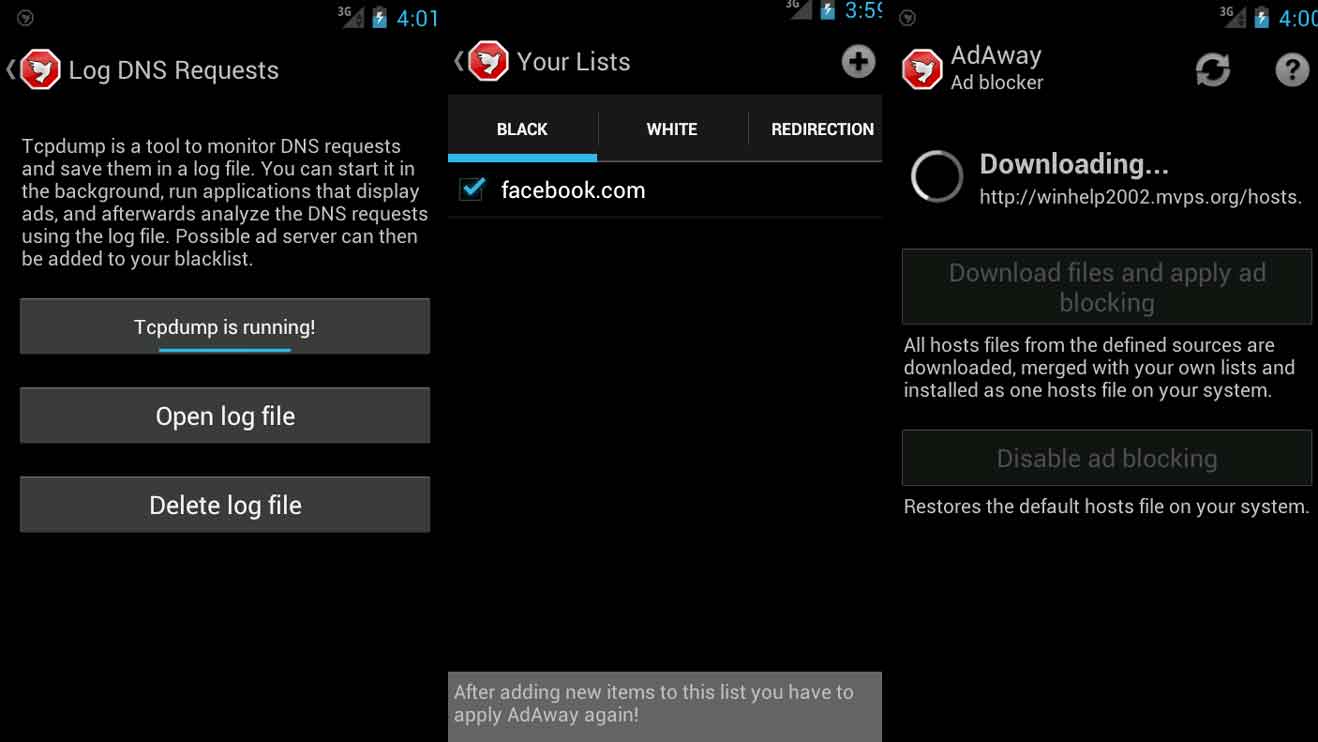
A simple and efficient adblocker, Adaway helps users block vexing ads. A request is sent by a file host to the server to transfer all ad requests to a false IP (12.0.0.0). This is in a way leads to requests dangling and block unwanted ads.
Along with supporting the customized or modified file host, users can also use a simple host file available on the app.
As a matter of fact, Adaway requires a root since the host files are embedded in a read-only format. Apart from this, the app is exceptionally robust and can block ads without degrading the speed of the internet.
FEATURES
- Open-Source software that allows you to select your own source for the host files.
- Users can add exceptions to the whitelist by blocking specific hosts.
- Users can add and define additional hostnames in the whitelist.
- Users can add their own HOST-IP pair to redirect the app.
AD-CLEAR

Similar to Adblocker, AdClear is also a name in the list of the best ad blocker for Android. It is simple and you only need to tap on the screen to activate the app. While the app is running in the background, you can see a pop up on the right corner displaying the total number of blocked ads along with their description.
While it incorporates all basic features of an ad blocker, it also is proficient to block videos ads on YouTube and other channels.
The app also allows users to add exceptions for the ads they wish to see or websites and apps from which you seek ads.
FEATURES
- Blocks encrypted ads.
- Block video ads
- Customized filtering of ads
- Display block ads in the form of a log
AD-GUARD
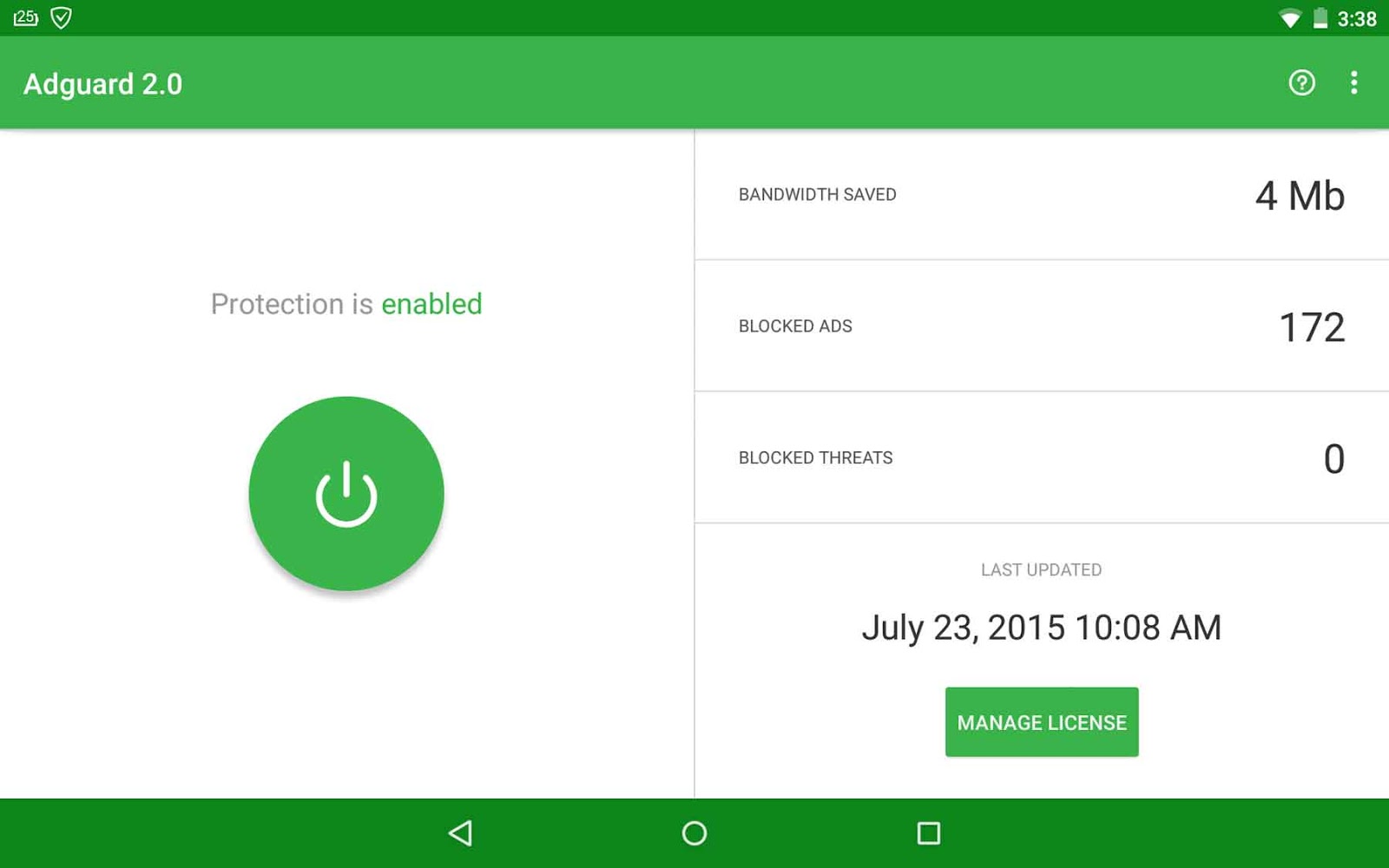
An excellent app to deter intrusive ads from finding a way to your app, Adgaurd helps improve the user experience while browsing seamlessly. Adguard is regarded as one of the best ad blockers for Android.
As it does not requires a root and at the same time maintaining user privacy and security. In addition to the above, Adguard also restricts illegitimate access to your data or online activities.
Adguard is seen to work on VPN or HTTP proxy mode. In order to deter ads from HTTP, all you can do is simply switch to the advanced mode or if you wish to do this manually,
- Go to Settings.
- HTTPS Filtering.
- Turn it ON.
Also, Adgaurd deters phishing activities while preventing spammers from intruding on your web activities.
FEATURES
- Cosmetic page processing.
- Filter apps or browser.
- Saves traffic and also enhance uploading speed.
- Parental control to prevent kids from accessing inappropriate content.
AD-BLOCK PLUS
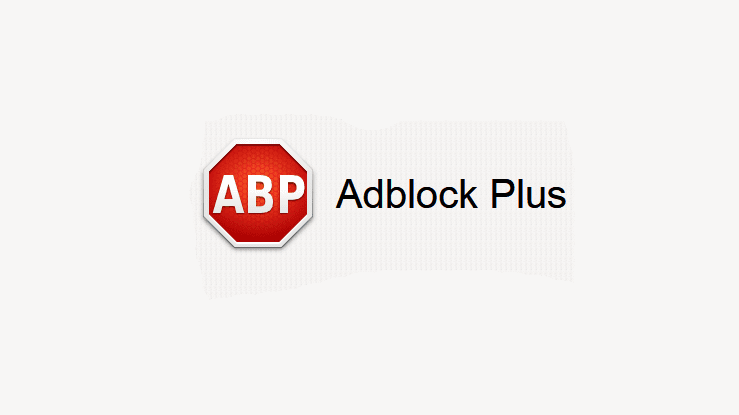
An ideal pop up blocker for Android, Adblock plus is a free to use an extension that enables users to both optimize and monitor their web experience.
Right from deterring activity tracking to blocking ads and irrelevant sites, Adblock plus has the propensity to prevent phishing activities.
Right from deterring activity tracking to blocking ads and irrelevant sites, Adblock plus has the propensity to prevent phishing activities.
And during all this time, the app never destructs your upload speed. This app works well on rooted as well as a non-rooted device through additional work that needs to be done for the latter.
Adblock plus effectively blocks popups, ads, banners, promotional videos, etc to entail users with a seamless browsing experience.
The fact that the app runs in the background once you initiate its set up, you will never have app crashes.
FEATURES
- Block malware activities
- Filter app traffic improving page speed
- Ensures data privacy and security
DNS66
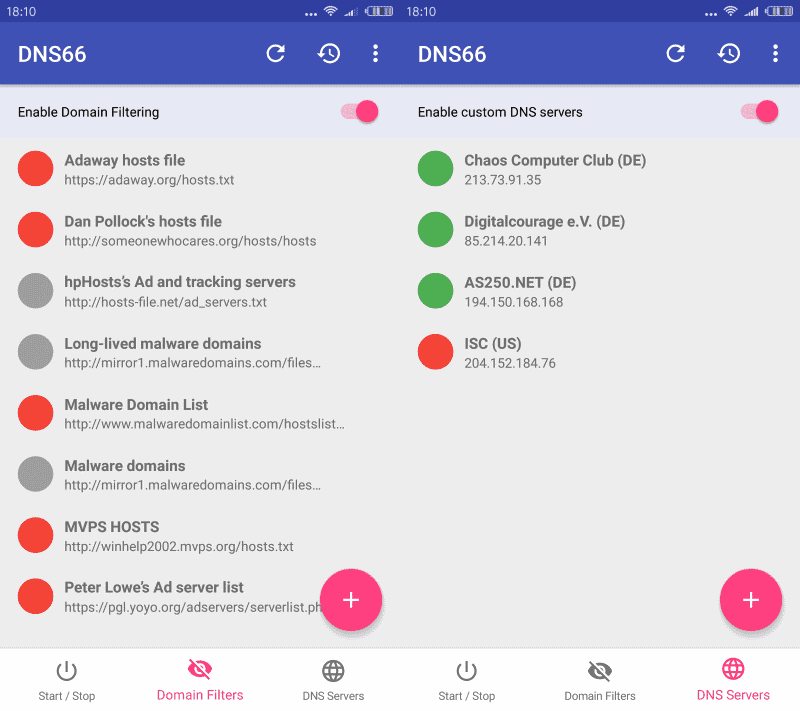
One of the optimal repository-specific ad blockers, DN66 is seen to deploy an encrypted server that can then effectively filter out ads.
The app is capable of segmenting ads based on pop-up ads, intrusive ads, app ads, and web ads.
YOU NEED TO DO IS:
- Download the app.
- Click on Domain Filters.
- Then scroll to Adaway Host Files.
In case, there is a prompt stating missing files, you can then open the app from the home screen to download missing files.
Once done, the ad blocker is effectively activated. As the name suggests, the blocker allows blocking hostnames using DNS which ultimately blocks intrusive ads.
FEATURES
- Ensure user security and privacy.
- Establish the interface of a VPN and then redirecting the server traffic to the same.
- It can work without proxy stuff.
BLOCKADA
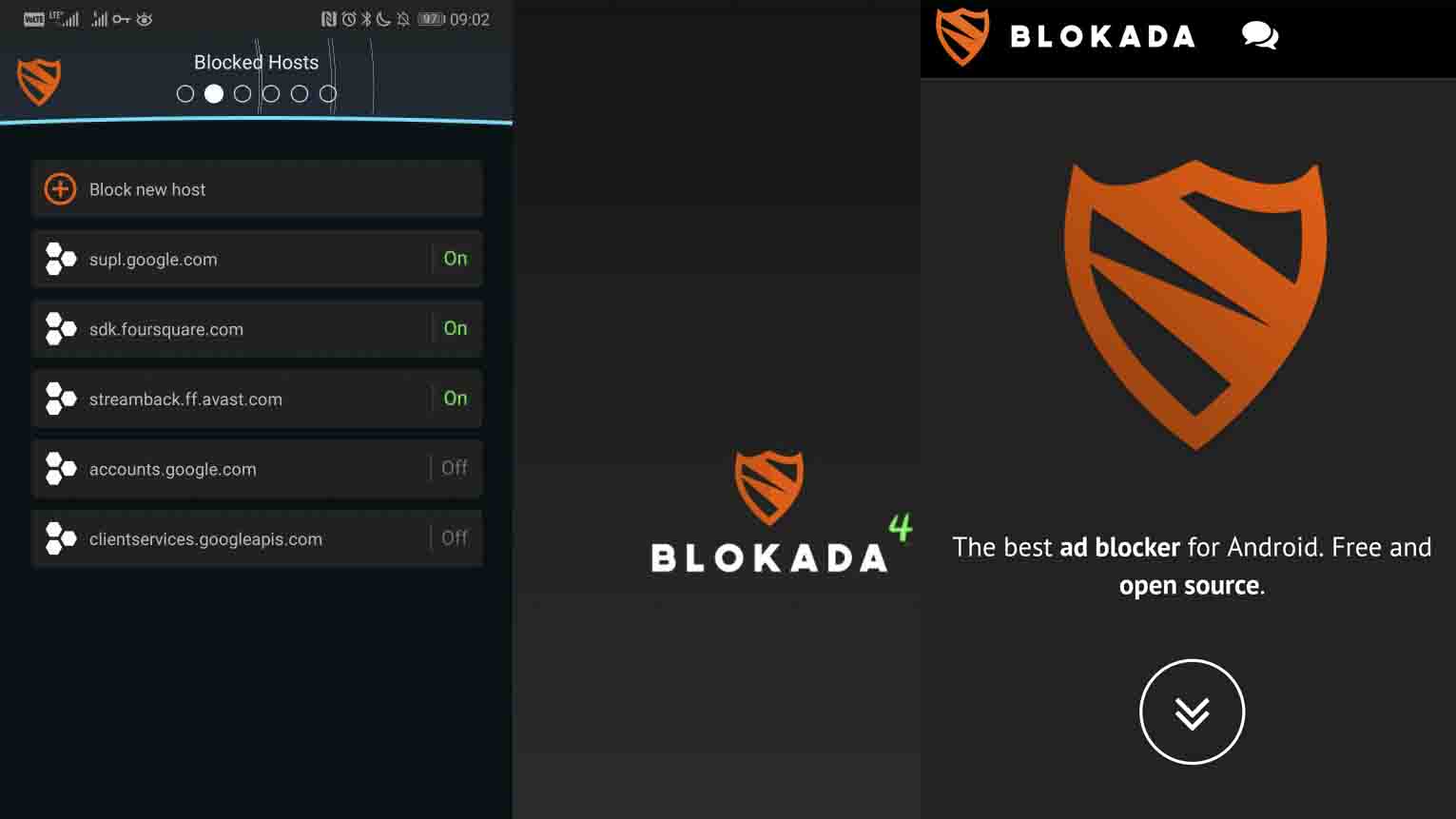
A free, open-source, and considerably faster ad blocker, Blockada is an efficient pop-up blocker for Android. The fact that the app uses VPN API, it does not necessitate the need for root.
It is light in weight and helps remove annoying ads without the need to configure the same.
Whereat one end, the app protects user data from being accessed illegitimately, it also keeps track of the speed navigation by blocking useless downloads.
All you need to do is install the app, grant permission and you are all set to use the same. The app runs in the background and so covers all installed apps to block app ads.
FEATURES
- Free and open source
- Blocks malware, ads, and malicious acts
- Filters ad on Android
BLOCK THIS

Another in the list of the best ad blocker for Android, Block This is capable of blocking ads and at the same time improve the efficiency of web browsing.
Also, the app is seen to promote the speed of your usage and decrease the battery consumption of the device.
Where other ad blockers need to be activated every time you switch your phone on, block this has an option to automate this activity.
While the app is free, you can donate if you wish. You can do this by downloading third-party apps, donate directly to PayPal or support the app one Patreon.
FEATURES
- Automatically blocks ad on power-up.
- Removes unwanted trackers, codes, and scripts that add ads in the app.
- Improve speed and reduce battery consumption
DISCONNECT

Browsing and being blocked by ads, now this is something that happens every now and then. The disconnect is one of those ad-blocking tools which aids blocking unwanted sites and at the same time leverage the performance of the system.
It gives users the freedom to choose which ads to be blocked preventing battery drainage.
With the aim of enhancing the browsing experience, developers of disconnect have incorporated features of full tracking and VPN protection to provide an extra line of security to the users.
While users are free to attain the basic version of the app that ensures browser and app security, one can also avail of a premium version of the software to add another layer to their browsing experience.
Disconnect Pro is only for the Samsung user’s whereas Disconnect premium is for all mobile devices.
FEATURES:
- Improve bandwidth.
- Encapsulates user privacy.
- VPN protection.
- Samsung specific features.
NET-GAURD
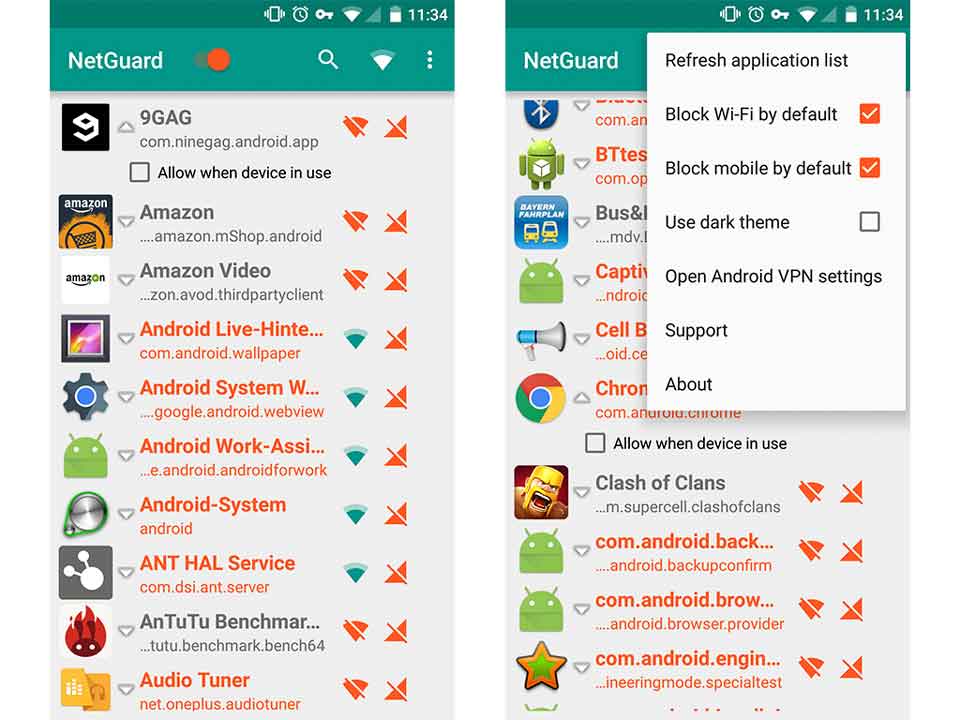
A simple and intuitive popup blocker for Android, NetGaurd has an interface where users can simply add web pages or applications where they wish to block ads.
Feeding a list of sites and then granting access to the internet can prevent unwanted ads to display on the screen.
You need not root your device to block ads. If you opt for the pro version, then you can unlock features of filtering network traffic.
This enables you to filter out the exact traffic which you wish to keep away. Entire internet access is not restricted and only selective application in a specific address gets blocked.
This enables you to filter out the exact traffic which you wish to keep away. Entire internet access is not restricted and only selective application in a specific address gets blocked.
FEATURES:
- Leveraged privacy
- Improve accessing speed
- Pro version allows users to view the traffic log.
- It does not require root.
- Open source and user-specific interface
APPBRAIN AD DETECTOR

Working as one of the best ad blockers for Android, AppBrain ad detector prevents mobile devices from spyware and the unwanted ads that get on your nerves time and again.
The blockers have the capability to scan apps for existing spyware, spam ads, push notifications, etc.
This way all the adware are notified by the blocker and you can seamlessly block the ones that intrude your privacy. And the list of benefits provided by this ad blocker does not end here.
It has the scrutinize an app on 70 different aspects narrowing down every possibility of your system being bogged down by ads.
It has the scrutinize an app on 70 different aspects narrowing down every possibility of your system being bogged down by ads.
FEATURES:
- Deter intrusion of annoying ads.
- Find a list of apps that can access device data.
- Blocks spam ads on both browsers and applications.
TRUSTGO AD DETECTOR
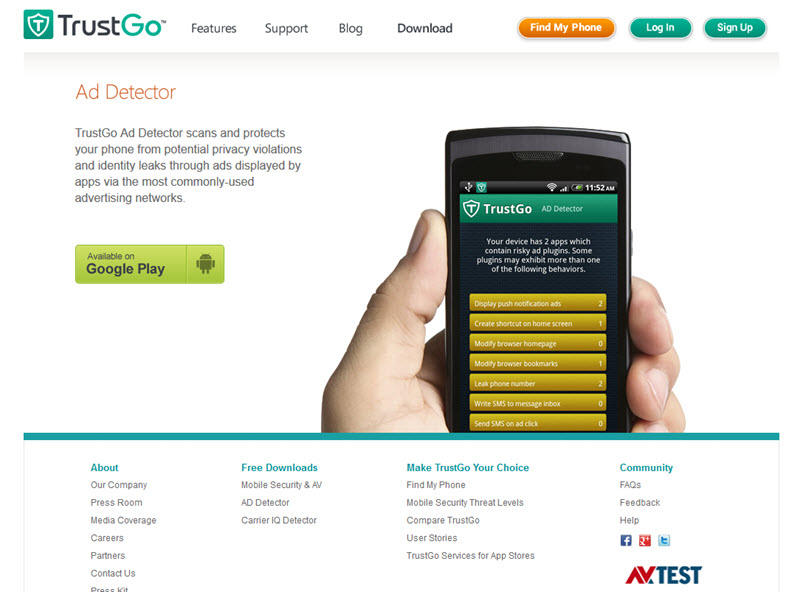
Many times we see in-app ads seeking your personal information. This is in a way questions the privacy of your data.
To ease this problem, TrustGo ad detector scans through different apps on your device preventing unauthorized access to vital information.
To ease this problem, TrustGo ad detector scans through different apps on your device preventing unauthorized access to vital information.
It further prevents identity leaks that might happen when ads get displayed on the screen.
FEATURES:
- Easy to use.
- Blocks ads on all devices.
- Adds a layer to your apps preventing data leaks.
- Enlist apps that threaten your privacy.
NOTE:
Private DND on Android Pie. If you have Android pie, then you would not even need an ad blocker. This can be done effectively from the phone setting as:
- Settings > Wifi & Internet > Private DNS
- Select “Private DNS provider hostname” and
- Type – dns.adguard.com
This is also capable of blocking ads in a browser without hampering your browsing activities.
CONCLUSION
While there are many more but if you are looking for the best and the most efficient pop-up blocker for Android, then refer to the ones given above. it is worthy enough to have one for your device.
With These Ad Blocking Apps, you can remove all the irritating and disturbing Ads as well as Pop-ups on android.
Do comment, which one is your favorite adblocker!. Cheers:)

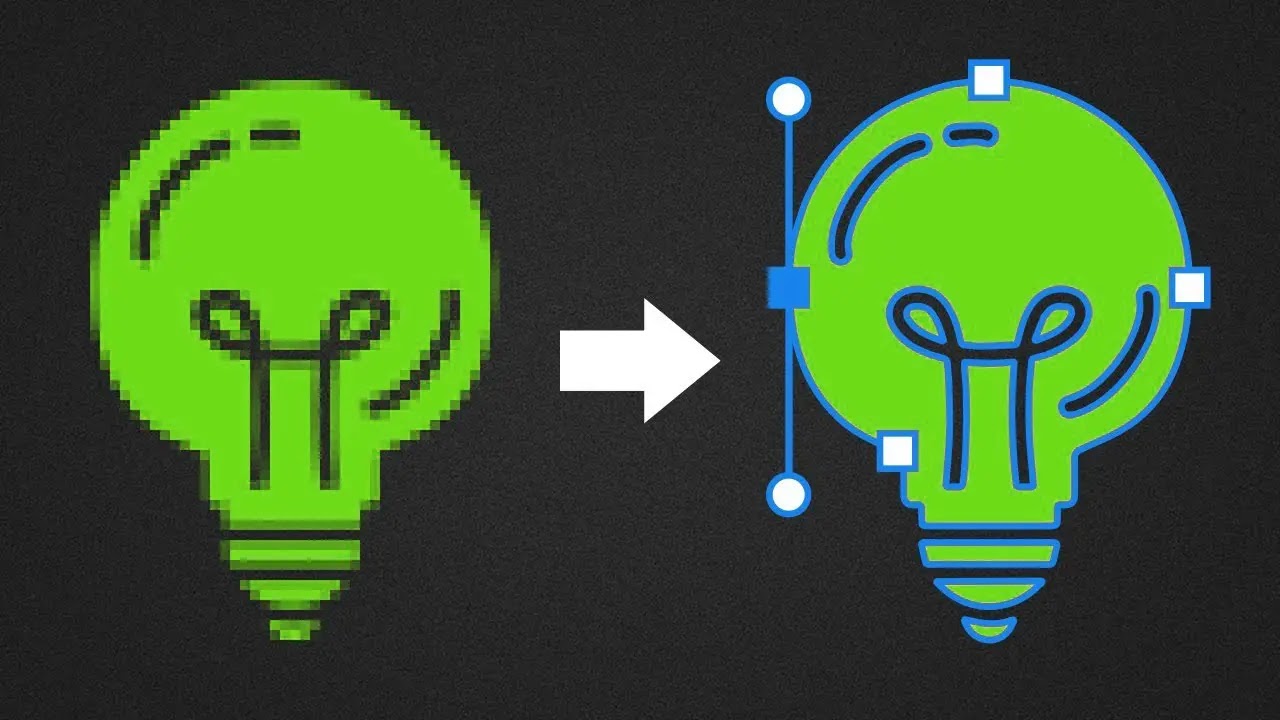



![Microsoft All In One App Out Now! [Download Link]](https://blogger.googleusercontent.com/img/b/R29vZ2xl/AVvXsEjCvr2abWBSOGGuor1TDujjOinz955lWrv9r9DTODl34TFpdX67fG7tN5i1632u5IVgBAqIKGSLnjzBgDqnOkkoU9o-pNZV7ta9iV-4NjVLi6FP0dpVjWYHXbRI18WQcMY6WLeOGnhJVPA/s72-c/microsoft-office-ios-preview-setup.png)


