11 Simple (But Important) Things To Remember About WordPress Speed Optimization.
So, let’s get straight to our topic! After reading this blog post you’ll be able to perfectly optimize your website and master WordPress Speed Optimization…
The first thing you need to look out for is:
Hosting Server
30% of the time it’s the hosting server, you should
host your website on trusted and fast servers. I like Digital Ocean, A2hosting, Sitegroud, HostGator, Namecheap hosting provider are the best I can refer to.
For non-techy people: faster the hosting servers, faster
your website will load.
Target a specific country (data center of your
hosting server should be of the same country) rather than focusing on multiple countries.
If you want to do that then, the data center of your hosting server should be
in your primary targeted country.
Pro Tip:
Instead of having all of your data on a single machine, cloud hosting spreads the data across a number of different machines, different servers in different places that are all connected together. Targeting more than one country, cloud hosting will be very beneficial for you.
CDN
Content Delivery Network is in short called CDN.
It’s a system of distributed servers/networks that show pages and other content
to a visitor, based on the geographic locations of the visitor. Cloudflare
(free) and StackPath (paid) are my favorite and Best CDN providers.
Themes
90% of the time choosing the right theme for your
website is all you need from user experience and speed optimization point of
view.
If your confused which theme is perfect? Then look
these things in a theme with your desired taste in design and stuff like that.
A perfect theme is that theme: -
- Lite weight
- Mobile and User Friendly.
If you're still confused and couldn’t find for yourself
than try Genesis child theme, generate press, and Astra pro.
Cache
Simply, in computers, information is usually stored
on a hard disk. When it is requested, a computer needs to run several processes
before the information can be presented.
Caching solves this issue by processing the frequently
requested data and then storing it in a temporary storage/memory. This helps to
access the file quickly.
The same caching concept can also be used by
WordPress websites to improve performance and make your website load faster.
From my experience, this one is the best plugin for
website caching.
- Wp Fastest Cache (Free/Premium)
- Wp Total Cache (Free/Premium)
- Wp Rocket (Free/Premium)
Pro Tip:
Some hosting providers include caching services with their plan like Site ground, Hostgator, and Blue host...
Minify Html, CSS, JavaScript
Simply, removing unnecessary elements and rewriting
code to reduce file size is called minification. It is commonly used to reduced
web page resources, such as HTML, CSS, and JavaScript files.
Best WordPress Plugin For Minify Html, CSS, and JavaScript:
-
- Autoptimize (Free)
- Wp Fastest Cache (Free/Premium)
- Wp Rocket (Free/Premium)
GZip Compression
It’s a form of data compression – i.e. it takes a piece
of data and makes it smaller in size. The original data can be restored by
un-zipping the compressed file.
You can enable Gzip compression in two ways…
1st is adding code in httacess file, It's risky. It
can take down your site. This way is not for non-technical people.
You can enable Gzip compression through Plugin. Recommended
Plugins for Gzip Compression are: -
- Wp Fastest Cache (Free/Premium)
- Wp Rocket (Free/Premium)
Image Optimization
In Image, optimization image is reduced by size
without losing quality. By doing this your website loading time will stay low.
Recommended WordPress Plugin for Image Optimization:
-
- Smush
- Imagify
- ewww image optimizer
- compresspng.com (Website)
Lazy Load
If you're confused with this term let me clear some
doubts, this doesn’t slow your website only loads content when a user hovers or
move to that portion of the website.
That means if users aren’t scrolling down then the website won’t load content like images and posts until users scroll over to that
section. Most big sites like Forbes and entrepreneur use this type of function
to reduced lazy loading.
Recommended WordPress Plugin for Lazy Load: -
- Unveil Lazy Load
- Wp Rocket
Render-Blocking
This one is a little hard, but if you want you can leave it…
This mostly caused by JavaScript and CSS files that are
located in the header of your webpage. They load the area that you usually see
on a website before scrolling down to see the rest of the content and are a
part of the critical rendering path used by a web browser.
You can find render-blocking issue resource from the google page
speed insights and fixed them through W3 Total Cache Plugin.
Recommend Plugins for fixing Render Blocking issue: -
- W3 Total Cache.
- Wp Rocket Pro (best single plugins, which is providing a lot of features...)
Conclusion
These above-mentioned tweaks will make your website score to
70% easily on desktop and mobile. I’m also a WordPress developer and most of
the time I’m dealing with these issues and these issues aren’t that technical
to be solved by a professional.
There are a lot of good plugins that you can use like I’ve
mentioned above.
Try these plugins I’ve recommend you they’re constantly
updating and adding new features/functions that will increase your site speed
significantly!
And they’re not technical, you just have to turn on a slider
and you’re good to go. Most of these plugins are covering the technical side
for you.
If you like this article or if it helped you in any way, do comment and share with your friends. It will give us the motivation to work harder and produce more content.

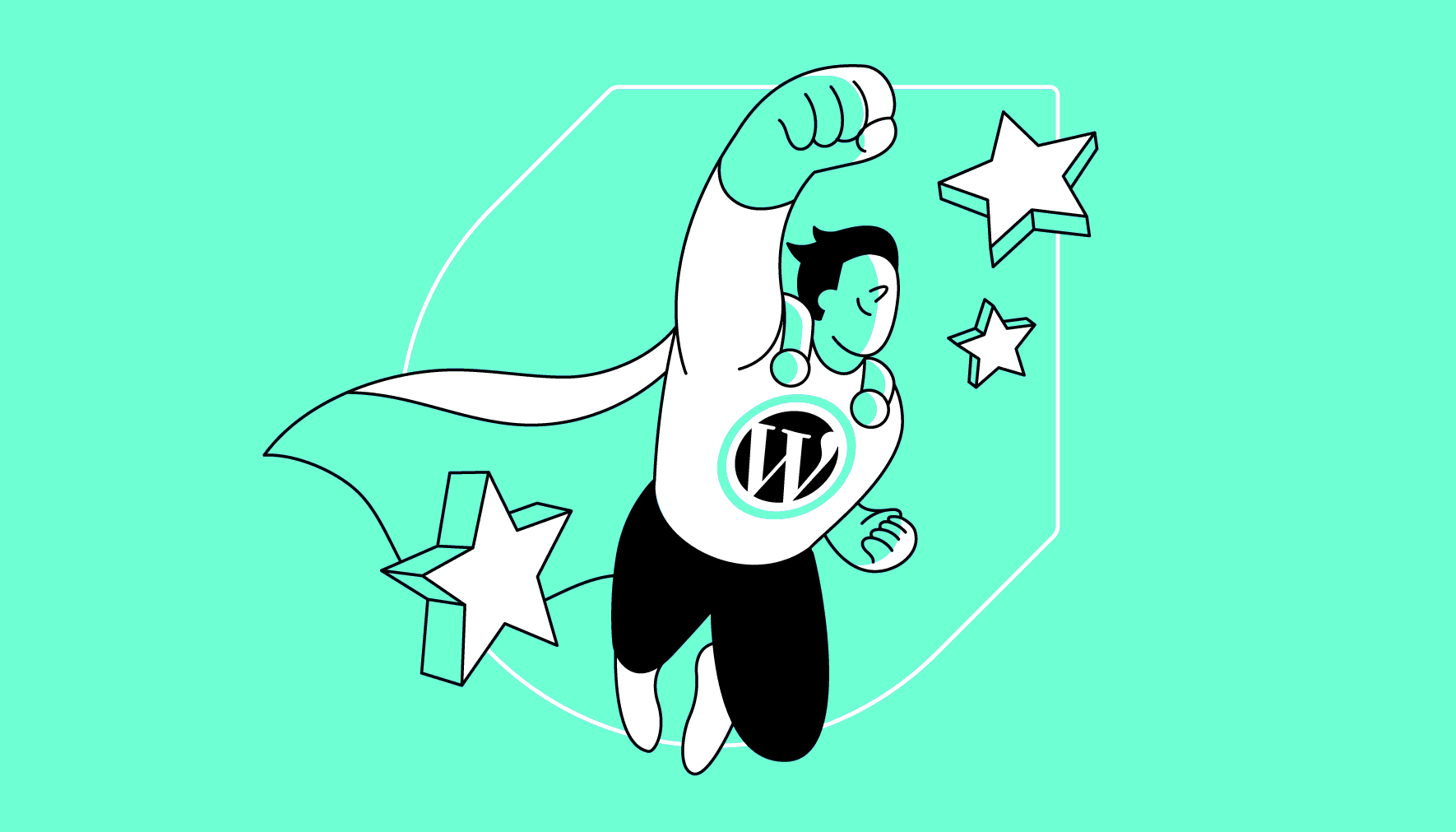
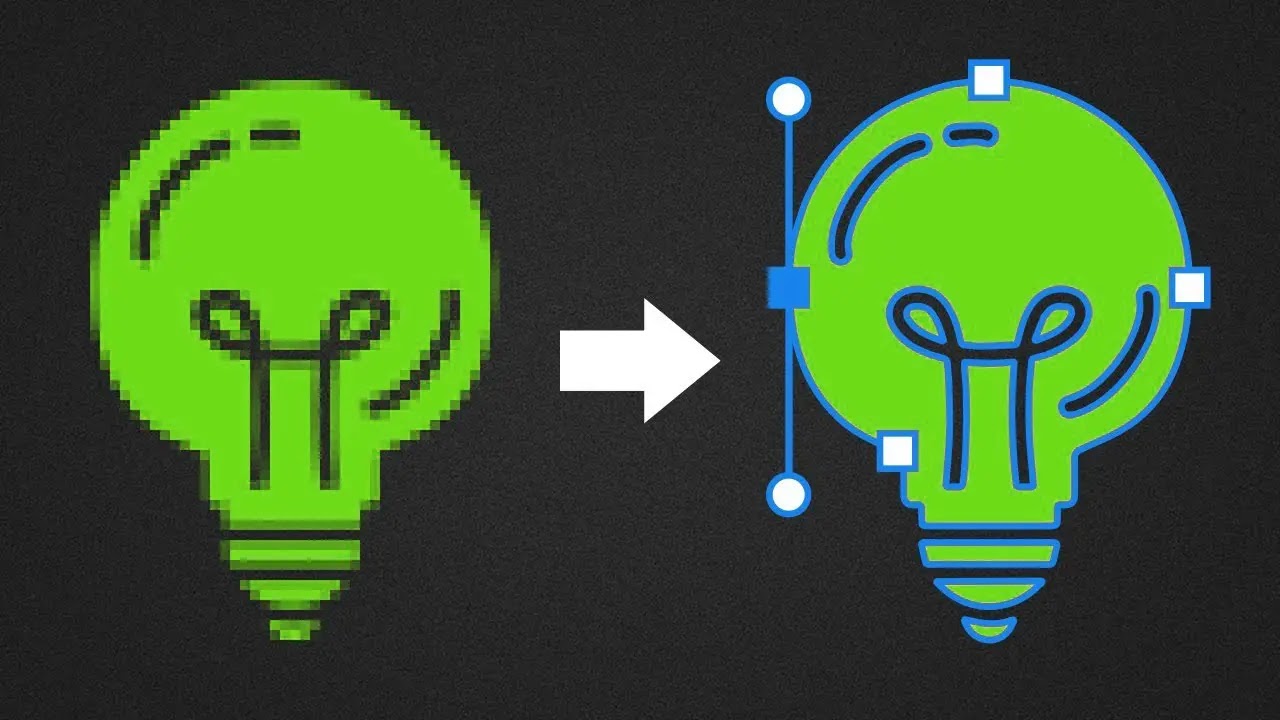



![Microsoft All In One App Out Now! [Download Link]](https://blogger.googleusercontent.com/img/b/R29vZ2xl/AVvXsEjCvr2abWBSOGGuor1TDujjOinz955lWrv9r9DTODl34TFpdX67fG7tN5i1632u5IVgBAqIKGSLnjzBgDqnOkkoU9o-pNZV7ta9iV-4NjVLi6FP0dpVjWYHXbRI18WQcMY6WLeOGnhJVPA/s72-c/microsoft-office-ios-preview-setup.png)



No comments: