4 Best Antivirus For 2020 That Are Actually Free | ReviewGarage

So why the hell we need antivirus software? Consider it act as a "policeman" standing at the gate of your PC.
It will protect your system from arriving threats (viruses) – it removes and informs you about possible dangers installed in your system via cracked or patched programs that you've downloaded from the internet.
That's why people warn you about crack software!
Hackers around the world are building new viruses all the time; antivirus keeps up track of the latest threats and prevents you from being infected.
Is it clear now?
Now some of you are thinking; I don't have anything "Important" to be worried about? What can a virus do with me?
A new survey showed that: 22% of social media users said that their accounts had been hacked at least once, whereas 14% told they were hacked more than once.
Hackers can easily access all your social media accounts logged in that system and exploit your friend list and do more than what you think!
They can use your accounts for illegal activities like smuggling drugs or even worse, like terrorism activities!
They can even access your webcams to take your photos and videos. Even Mark Zuckerberg has admitted he masks his webcam and microphone.
Cybercriminal will capture your photos and use it for personal blackmailing or their own creepy exploits. In most cases, the webcam hack is related to gather information about your financial status.
If now I say: "What If you're hacked, and a psychopath cybercriminal is using your data?" Having that feeling of fear inside?
Today, we'll be going to tell you about the four best antiviruses in 2020 that will help you stop these hacks and provide your extra features to make your online surfing experience better!
Panda Security Antivirus
Price: Paid And Free
It also has a paid version, but you don't need it. Panda is the fastest and free antivirus that I've ever seen have a 100% virus detection rate in protection, and offers a USB drive cleaner. This antivirus is available for android and windows only.
It is lightweight and straightforward to use and comes with its VPN. Through its VPN, you can use 23 locations; it will automatically connect to the VPN on the computer start.
But wait for a sec! It has some limitations!
You can only use 150 MB data in a day, and you can't decide which location you want to surfer in; this automatically selects the fastest server for you.
What else can you expect from a free antivirus? I was surprised when I give it a try!
Avira Free Antivirus Software
Price: Free And Paid.
Avira is a lightweight and reliable antivirus. Avira antivirus has all essential security tools from an antivirus in 2020, including ransomware attack prevention and web protection.
Avira also offers extra security and optimization features, including privacy, device optimization, antimalware engine, game booster, advanced browser extensions, and a startup optimizer.
Believe me, that's a lot; many famous antiviruses don't provide these features in their premium packages.
Avira also offers the most potent cloud-based scanning in their free package.
Now you'll be thinking, what is that?
This feature allows you to scan your pc in Avira's servers – this scanning will catch all unknown files uploaded anonymously and scan in real-time.
Even hackers won't know about this scanning, and they'll end up being detected as a threat!
Isn't that great?
And it also doesn't need high-end specs to be installed, you can run this antivirus in any system, and it will still give you most of it.
Kaspersky Security Cloud Free
Price: Free And Paid.
I have even personally used Kaspersky on my several homes and work computers and enjoy excellent protection without experiencing drag.
There's a data-gathering "feature" that will collect your data, this scandal hurt Kaspersky badly, but the company denies all these allegations.
Kaspersky protects you in real-time. It continually scans for anything that might cause a hack in the system, and it works exceptionally; it instantly blocks all the malware present in your pc.
Kaspersky also has a powerful anti-ransomware feature, so it's great that the software is capable of handling this dangerous threat.
Kaspersky also has a password manager that'll help you generate strong passwords and save them in encrypted storage.
But in the free version, you can only store up to 15 passwords.
It also has a VPN to secure your browsing. Another benefit is that you can connect to virtual locations around the world to access geographically restricted content like Netflix.
But with everything that cost nothing comes with some limitations: with the free version, you can use 200 MB of data per day only.
You can increase it up to 300 MB if you create a free account (they're allowed to collect data.)
Bitdefender Internet Security
Price: Paid And Free.
It's a trusted and safe security software. The application only runs in the background when it detects malware or any other threat.
Best of all, it won't slow your system, and I've to say its malware scanner is the sturdiest on the market with an anti-phishing feature that will secure you from any phishing attack.
It also has a brainy feature that will save your device battery for laptops and tablets by discouraging useless tasks running behind screens like system updates and Bluetooth.
Love this power saving mode!
It has multi-layer Ransomware Protection – that will secure your files, images, and videos. It stops the ransomware virus from encrypting your data.
If you get infected, at least you won't lose your data, and it's pretty good!
Bitdefender has its own VPN; It will encrypt your presence. But it only allows you to use up to 200 MB per day.
Why You Choose These Antiviruses?
There are three primary reasons:
1. Free.
2. Trusted.
3. No Surprises.
These above listed free antiviruses almost offer the same virus detection features as paid once, but with more features – you'll get the same results in malware detection.
Even with the free version, you'll get more than plenty of features to fulfill your online surfing experience without any surprises like a credit card or ton of notifications and ads, etc.
These antiviruses also have paid versions and plans – buying them will give you extra features and greater functionality as a complete security suite.
Why Aren't Famous Antiviruses In List?
Most companies offer a premium of their apps and put a limit on the free version provides only for registering an account on their platform to use "basic plan."
Some antivirus companies force their "basis plan" users to upgrade to a "premium plan" by sending you a ton of reports and ads.
Most of them are collecting your data without your consent and selling them to advertisers.
Some of the antivirus's "paid plans" lack a significant amount of malware update and recognition. Honestly, that's complete trash.
And some of them don't even have a "free trial." They're just doing marketing via social media platforms or doing paid ads to the targeted audience and claiming to be number 1 antivirus, and no one knows until they buy it.
Why Use Another Antivirus Instead Of Windows Defender?
Why spend money or use any other antivirus/ antimalware when you have Windows Defender pre-installed in your windows or another device?
Because nowadays, viruses are so advance that window defender can't handle like ransomware or spyware.
Other antiviruses also offer extras like VPNs, anti-phishing and monitoring and protection, pass manager, and more.
The good news is that Windows Defender can be used together with another antivirus – by doing this, It will make your protection much more secure.
A most common type of viruses that window defender can't handle are:
1. Ransomware.
2. Spyware.
3. Adware.
4. Bloatware and much more…
Final Thoughts.
I've used many protection software and some paid ones too, but why buy one when you get essentials without spending a single penny!
If you think that paid one will guard you against everything, then you're wrong. Using some common sense will do all for you.
Clicking on "Download GTA V in 200 MB" won't be a smart move. People risk their privacy by themselves.

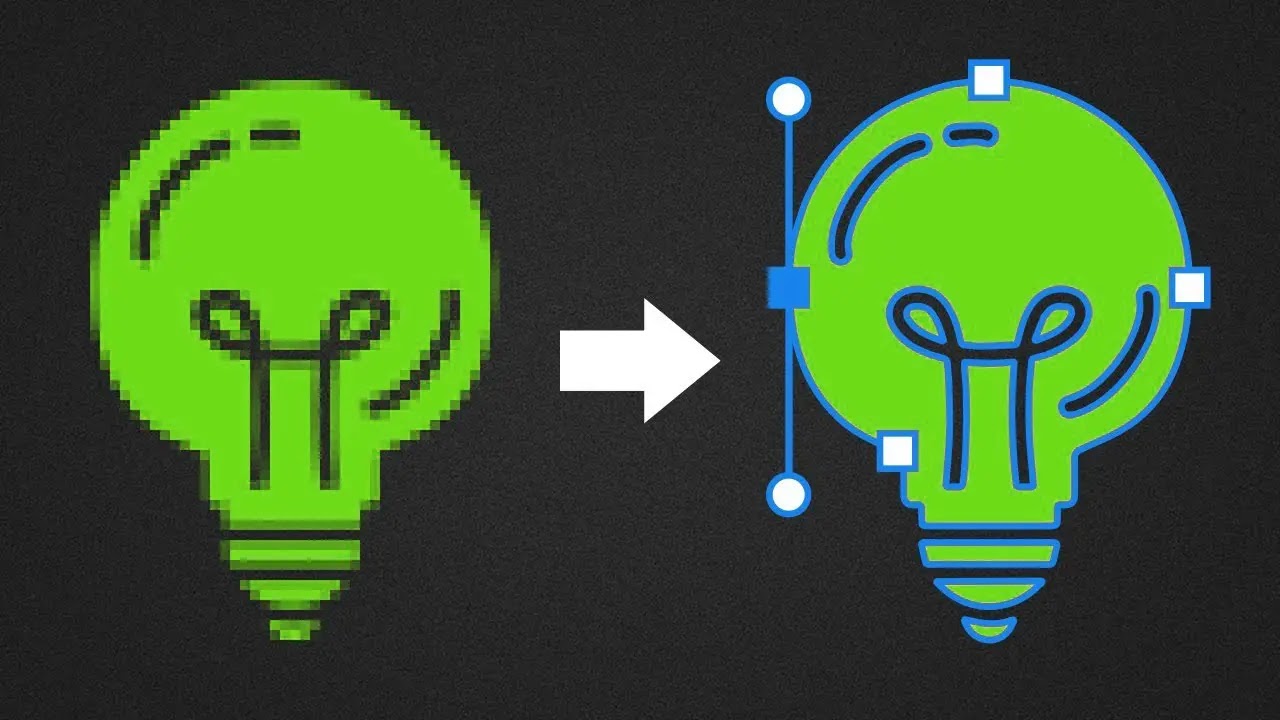



![Microsoft All In One App Out Now! [Download Link]](https://blogger.googleusercontent.com/img/b/R29vZ2xl/AVvXsEjCvr2abWBSOGGuor1TDujjOinz955lWrv9r9DTODl34TFpdX67fG7tN5i1632u5IVgBAqIKGSLnjzBgDqnOkkoU9o-pNZV7ta9iV-4NjVLi6FP0dpVjWYHXbRI18WQcMY6WLeOGnhJVPA/s72-c/microsoft-office-ios-preview-setup.png)



Great! I've love how you explained this confusion. <3
ReplyDeleteOffice 365 email signature
ReplyDeleteSigsync software is a centralized, secure Office 365 email signature service that ensures complete control over your company email signatures for all the employees at one place. Using the signature generator you can just drag and drop the signature elements to suit your requirements. It’s user friendly interface makes it easy to use and does not require any technical skills.
An email signature must be unique, which makes your email stand out from the crowd and spike the interest of the recipient. An email signature can contain a marketing blog related to your company, offers implemented in your business, new product launches, new events, etc.
Sigsync uses secure cloud services for email signatures and disclaimers as per the flow guided by Microsoft. Your emails are not stored or read by anyone. It uses Microsoft OAuth 2.0 and TLS encryption for authentication. It will never ask you credentials instead you will be redirected to Microsoft Sign in page for authentication. Your Office 365 credentials are not stored anywhere on Sigsync or any other third-party servers. Sigsync is Microsoft approved service with IS0 27001:2103 certification
we know today: real-time, on-demand protection against the latest online threats with the help of Norton technical support UK.
ReplyDelete